Fun and instructive: the new search mask in ChessBase 15
The ChessBase Mega Database and other game collections contain fantastic examples for all important chess manoeuvres. However, they often remain hidden. The new search mask in ChessBase 15 can help find these hidden gems. A powerful function that is simply fun to use! Sagar Shah has prepared an instructive video.
The new search function in ChessBase 15
The search mask is one of the oldest functions in ChessBase and has been part of the program from the very start. The search function is part of the "old guard" of ChessBase features but still very much alive today.
Early ChessBase users might remember a time when a database with 40,000 games was seen as an enormous collection. But today the Mega Database contains more than 7 million games, and every week thousands of games are added.
Functions such as the player index or the tournament index that were added to the initial program made it much easier to search for games played by certain players, in certain tournaments or at a certain time. And the "Reference" function is a must when studying the opening: it searches and shows games that are relevant for the opening you study and displays them with valid statistics.
But sometimes only the good old search mask helped, in particular when we wanted to find the things that interest us most: chess games with interesting and instructive motifs to have fun with and to see how great players conduct their games.
Now, the new search mask in ChessBase 15 helps with exciting new queries.
It is useful to know a few ChessBase keyboard shortcuts by heart. Ctrl+F is definitely one of them — it's the shortest way to access the search mask. "F", by the way, stands for "filter". Technically speaking, when searching for particular criteria all games of the database are filtered. Of course, you can also access the search mask with the mouse — just right-click with the mouse on a database symbol in the database window.
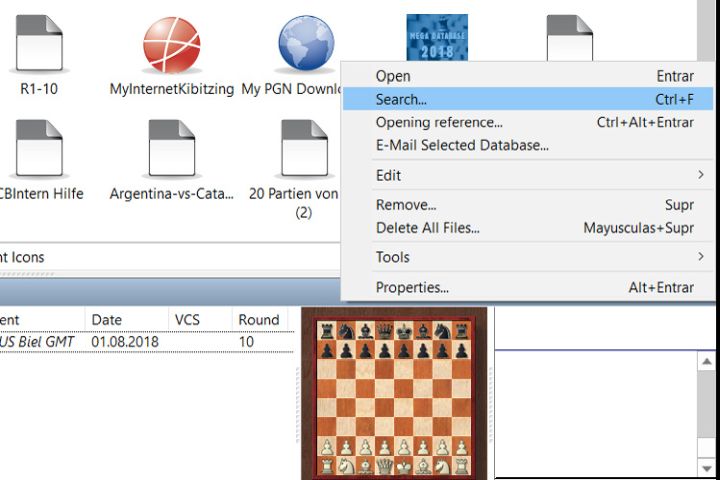
You can also open the search function from the database. Go to "Home" and then to "Filter List".
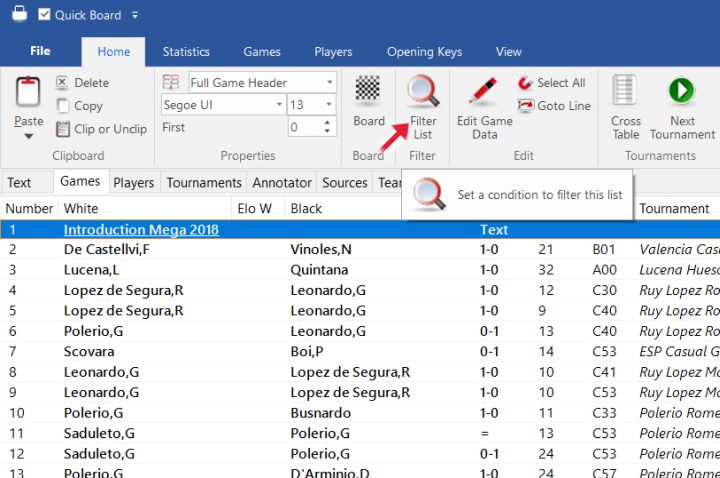
Experienced users, who open the new search mask in ChessBase 15 might be a bit puzzled at first and wonder: "Is this really the search?" After all, you first see the following:
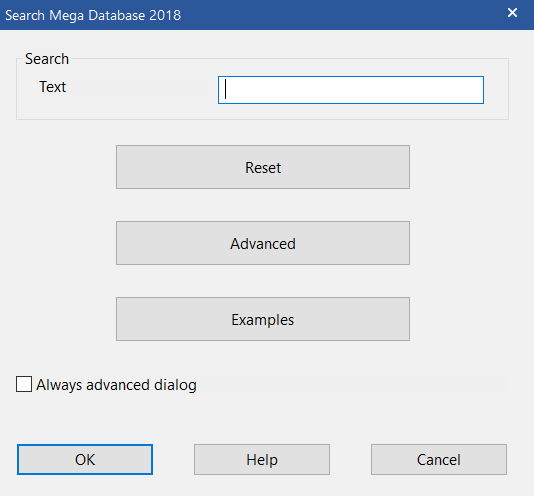
But this is only part of the search mask. If you call up the search mask in ChessBase 15 you first see a simplified mask. Simplified means: easy to use! There is only one input line. And it is indeed like Google. Just enter what you are looking for!
Some examples
There's no limit — use your imagination!
- "Kasparov" finds all games Kasparov played
- "Kasparov 1-0" finds games by Kasparov which Kasparov won (with Black and White)
- "Kasparov 0-1" finds games by Kasparov which Black won
- "Carlsen Dortmund" finds all games Magnus Carlsen has played in Dortmund ("Carlsen Dort" would also find these games, by the way)
- "Bxh7" (B, of course, stands for "Bishop" — and this search finds games in which a bishop takes on h7
- "Bxh7 Kxh7" finds this sequence and could yield games with the famous bishop sacrifice on h7 "Caruana Carlsen" finds games with both these players
Not every search will yield results but everything is worth a try. A mouse click on the button "Examples" shows possible searches.
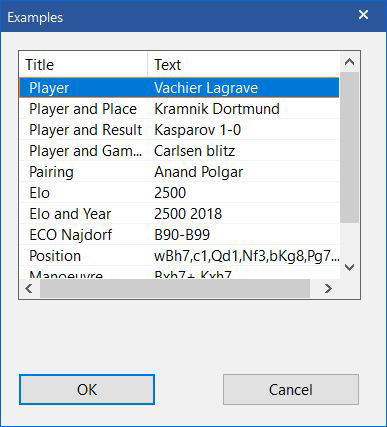
And then there's the expert mode, which you reach by clicking the "Advanced" button. If you always want to search as an expert, check "Always advanced dialog" — from then on the program will open directly to the expert mode.
The 'old hands' among our users may be familiar with the expert mode in the search mask but there are some exciting novelties. Previously, you had six different tabs to choose from, now you can choose from seven. The tab "Attacks" on the very right is new. The tab "Manoeuvres" (one to the left from "Attacks") also offers new ways to search. Let's have a look:
Expert mode
Defining certain manoeuvres in the search mask is technically impressive and sometimes yields amazing games but requires a little patience and persistence from the user who has to learn the input instructions. But once you understand the principle, defining manoeuvres is easy. As this mask has always been part of the ChessBase programs we will not spend too much time on it now.
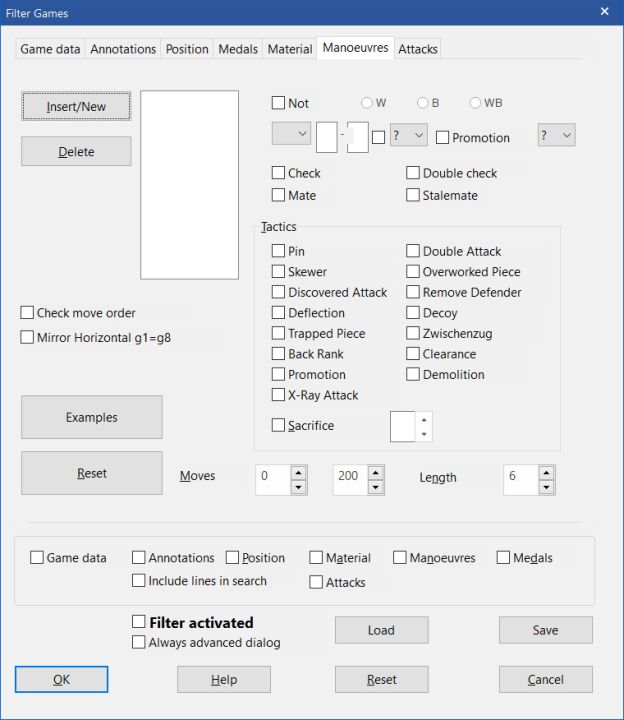
Here's one example to illustrate how it works: you would define the famous bishop sacrifice with "wB??-h7xP+" ("white bishop comes from anywhere, goes to h7, where it captures with check) and bKg8-h7xB (black king moves from g8 to h7 where it captures a bishop). In the new simplified search mask, it is easier to define searches but the expert mode offers a better overview of additional parameters and you can define searches more precisely.
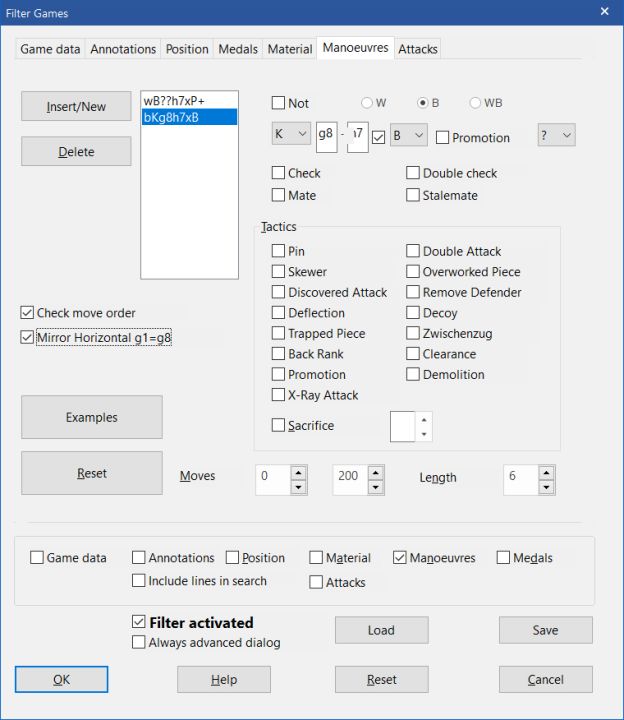
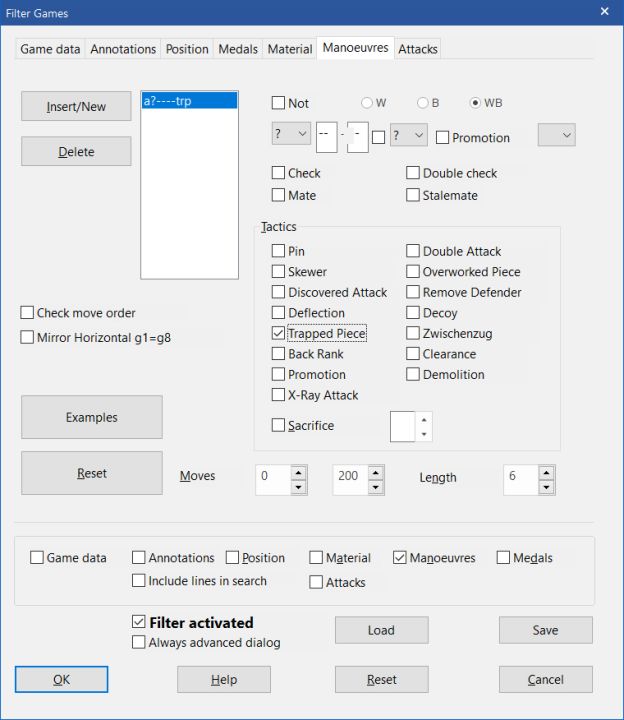
Maybe we should also activate the option "Check move order". The option "Mirror Horizontal g1=g8" also finds games with the same manoeuvre but with colours reversed.
An entirely new function in ChessBase 15 allows you now to search for complex manoeuvres — they are listed in the middle of the input dialogue. As you see, these are typical manoeuvres which appear in various forms but are not easy to define. But ChessBase 15 defined these manoeuvres internally and the search now yields examples for the various manoeuvres.
This is more than a function for coaches who want to show their students typical manoeuvres. Searching the entire Mega Database for particular motifs takes some time but the first search results pop up relatively quickly and you do not have to wait for the end of a search. Searching for manoeuvres is fun and leads to amazing results.
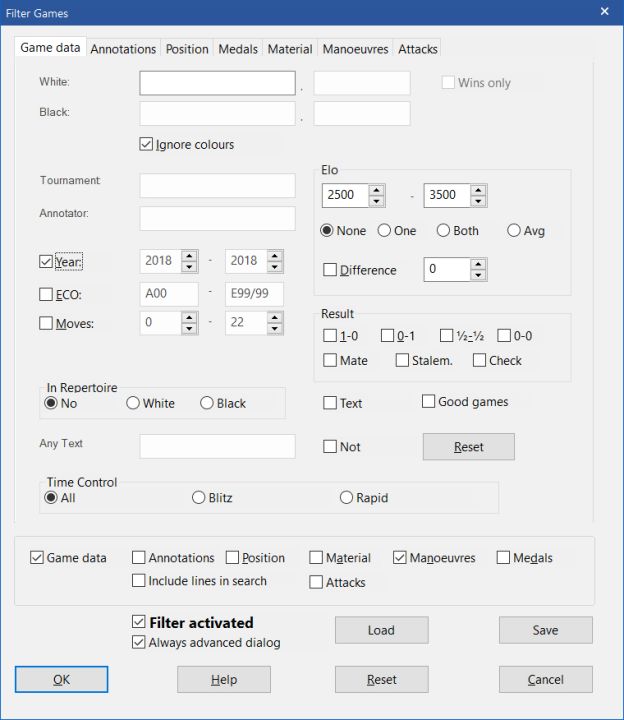
Here are a couple of manoeuvres and sample games from the Chess Olympiad in Batumi 2018 to illustrate this search.
The manoeuvres
Pin: A piece cannot move because it protects a more valuable piece or the king. Searching for "Pin" quickly led to the following nice example:
Hoi-Muir, Gausdal 1989
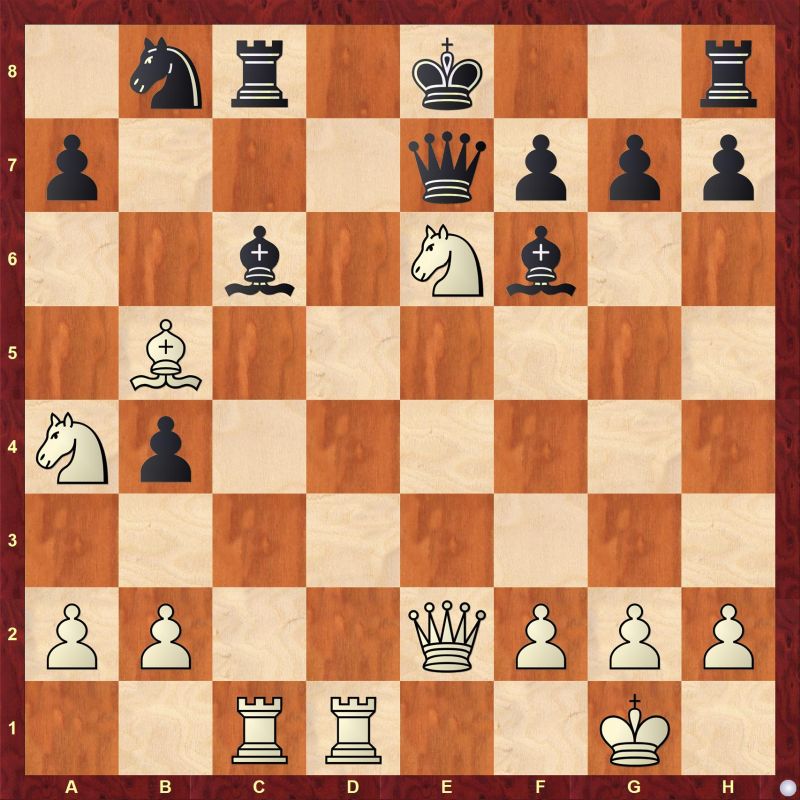
Probably there are thousands more brilliant examples but this one was already fun. Without searching for "Pins" I would not have found it.
White played 22.Rxc6. After 22...Nxc6 23.Rxd8 Rxd8 24.Bxc6 Rxd7 and now 25.Bxd7 Kxd7 26.Nac5 Kc6 27.Qe4 Kb5 28. a4 bxa3 29. Qa4+ Kb6 30.Qa4 Black was mated.
Skewer: Two pieces standing behind each other and the first one is attacked. If the attacked piece moves, the other piece can be captured.
Here are some random ancient skewers:
Dufresne-Anderssen, 1851

Anderssen played 20.c5. The knight cannot move because Black would be mated. After 20...bxc5 White had the skewer 21.Ba5
Anderssen-Staunton, 1851
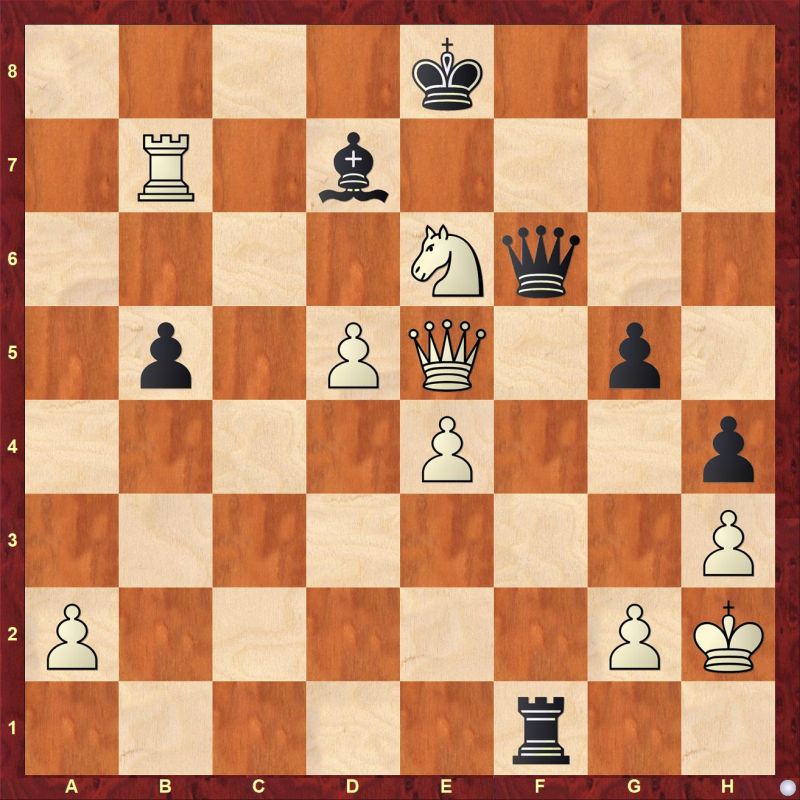
Anderssen again: 38.Rb8 Ke7 39.d6 Kf7 40.Rf8 (skewer) etc.
Cochrane-Bonnerjee, 1852

20.Nf6 gxf6 21.Rg3 Kf8 22.Ba3 Re7 23.Qxh7 Ke8 24.Rg8 (skewer) etc.
If you search in the Mega Database the search always goes back to medieval times. But sometimes you might want to look at more modern games. To do so, just select a certain period of time, say "2018".
Trapped piece: A particularly nice manoeuvre. A piece loses its way, is surrounded and has no more squares. It is amazing — and fun — to see how many pieces get caught in this way. A few impressions from the Gibraltar Open 2018.
Beccero-Ramirez
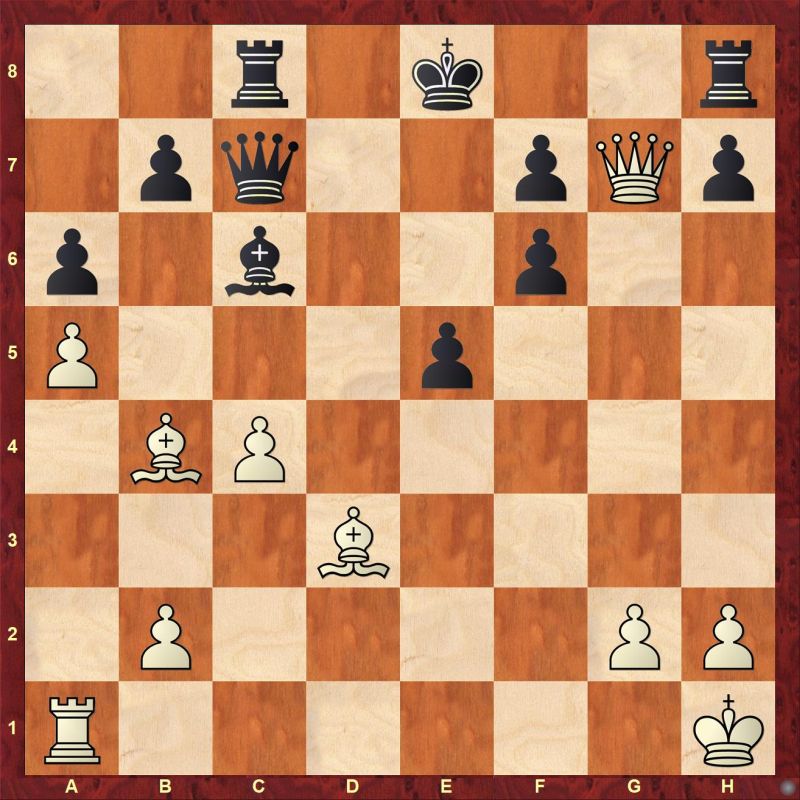
Batiashvili-Spence
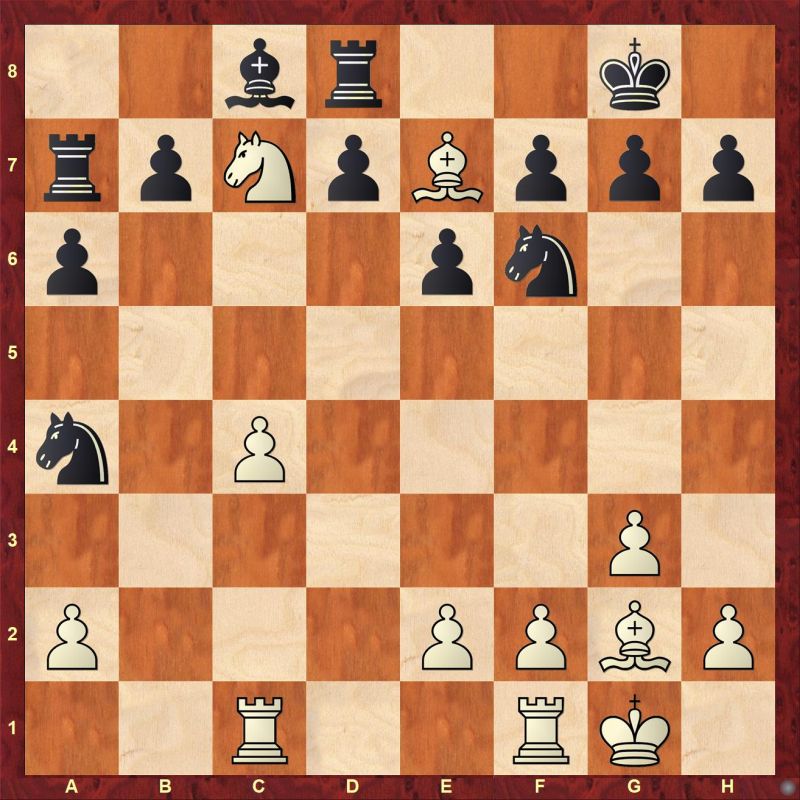
Bjerre-Wilson
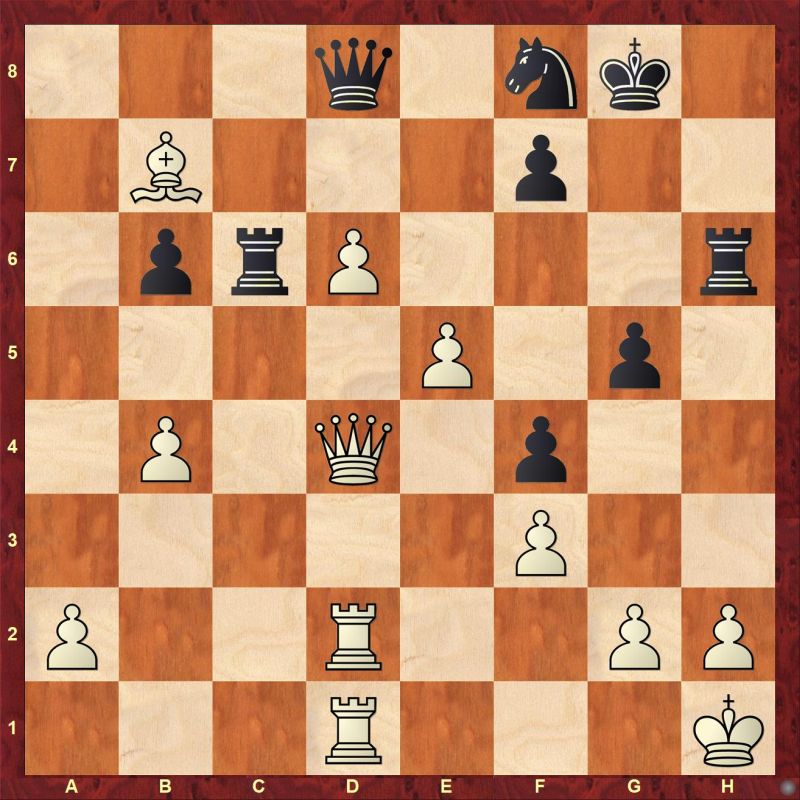
Pigott-Weisbuch
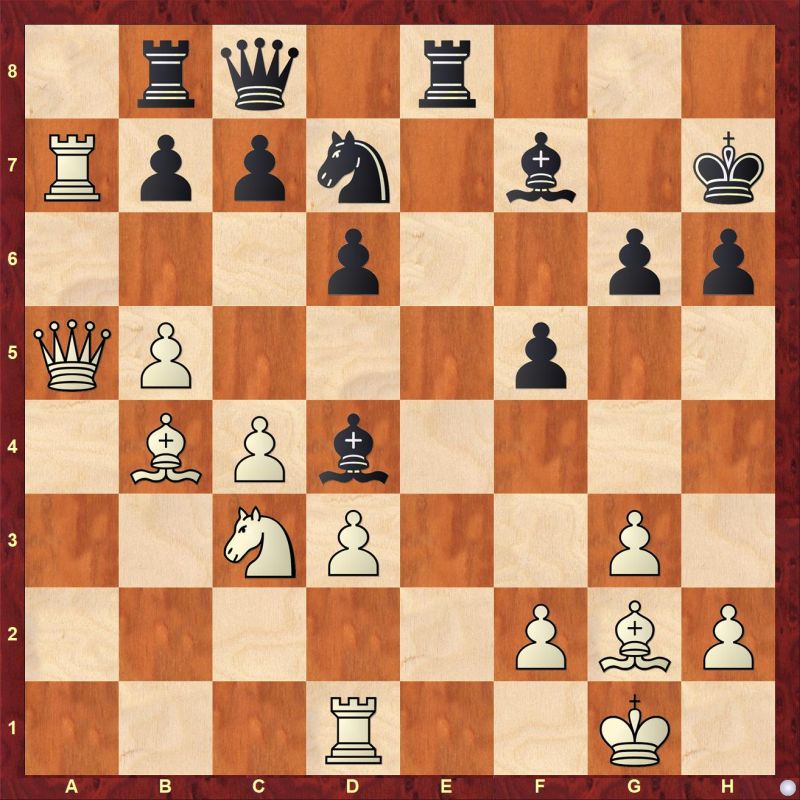
Apparently, rooks are trapped most often. But other pieces can also get caught:
Veltkamp gegen Heinemann
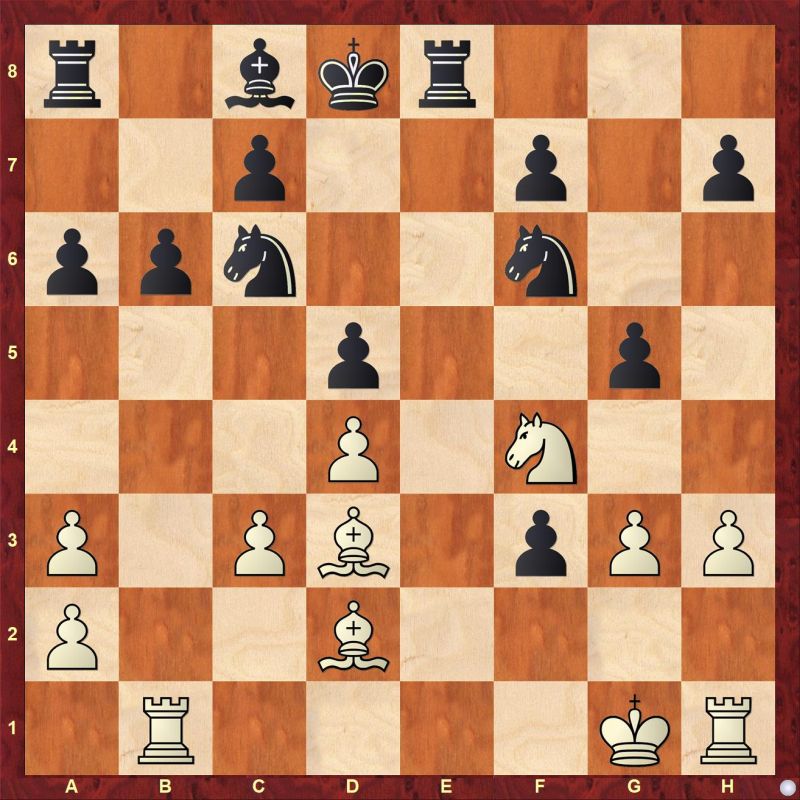
More manoeuvres
There are many other tactical motifs you can use to form the basis of your search.
- Discovered attack: A piece moves, giving another piece from its team attacking possibilities
- Deflection: An enemy piece is forced to react which weakens the defense or gives attacking opportunities
- Back Rank: Back rank motifs
- Promotion: Games, in which a pawn promotes and turns into another piece
- Double attack: Attacking two pieces at the same time
- Overworked piece: A defender cannot cope with its various defending tasks (a.k.a. overloaded)
- Remove defender: A classic: one side attacks, the other side defends and then the defender is removed
- Decoy: An enemy is lured away which allows an attack
- Zwischenzug: An unexpected move that interrupts a seemingly forced sequence (a.k.a. "in-between move")
- Clearance: A square is cleared
- Demolition: Here the term demolition means the demolition of the pawn shield in front of the king
To speed things up, some searches in ChessBase do not find all games with the manoeuvres you are searching for, however, in large databases, you will always find enough examples.
Searching for Attacks
Well, searching for manoeuvres does not require much technical knowledge about the program. Open the search mask, go to Manoeuvres, check the manoeuvre of your choice — that's it, basically.
However, if you want to be more creative, you might like the new search for Attacks. Here you can define precisely which piece is attacked and by whom, on which square and how many defenders there are. The entire attacking situation can be defined exactly.

Now that ChessBase 15 knows the manoeuvres described the program can also use them during automatic analysis, technical analysis (TA) and note in the annotation whether one of these manoeuvres played a role in the game you looked at.
About the Author

André Schulz started working for ChessBase in 1991 and is an editor of ChessBase News.






















